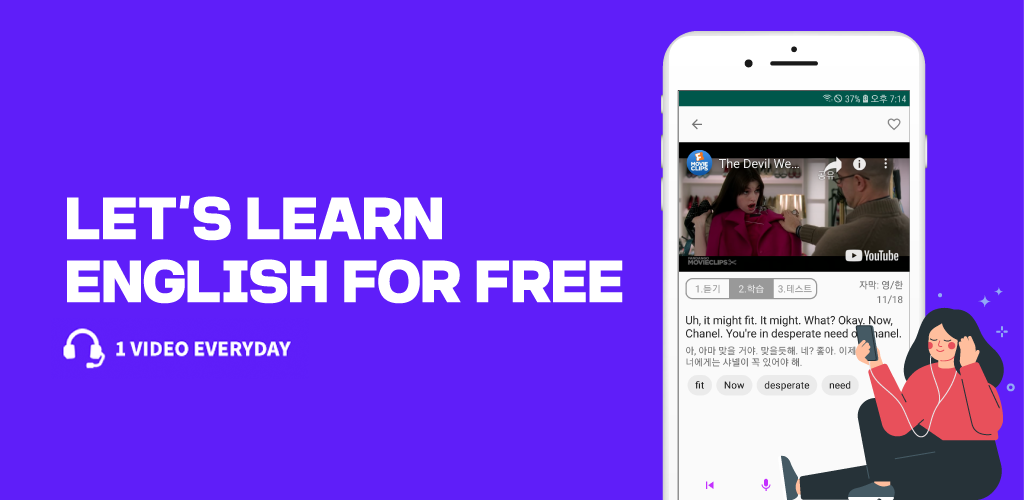find utility 사용예제를 기록해둔다.
• 이름으로 파일 찾기
find . -name “*.class” -exec rm {} \;
• 수정된 날짜로 파일 찾기
find . -mtime +7 -exec rm {} \; (수정된 지 7일이 지난 파일을 찾아서 삭제)
find . -mtime 7 -exec rm {} \; (수정된 지 7일이 된 파일을 찾아서 삭제)
find . -mtime -7 -exec rm {} \; (7일 이내에 수정된 파일을 찾아서 삭제)
• find all of the distinct file extensions in a folder hierarchy
find . -type f -name "*.*" | awk -F. '{print $NF}' | sort -u